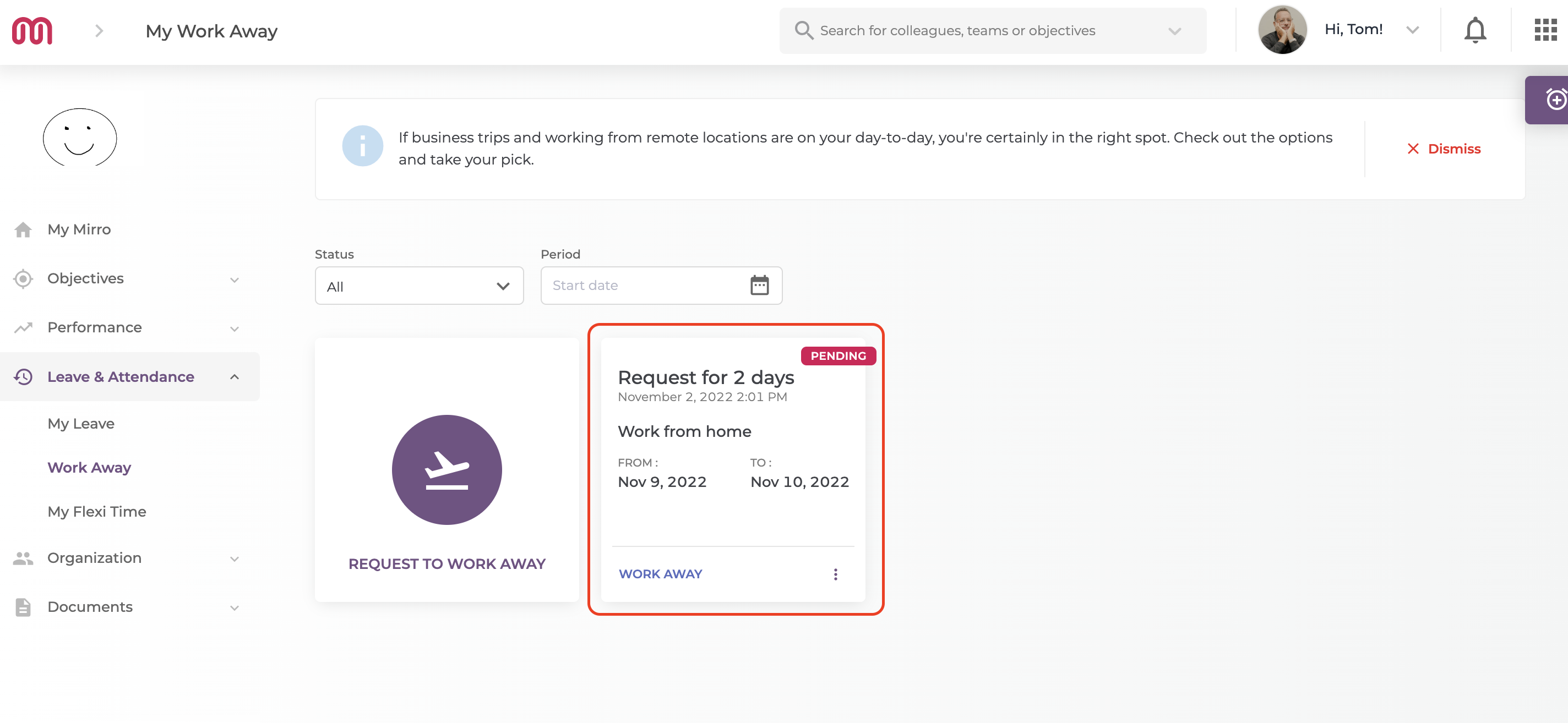You can make the whole process easier if you are always on the go, speaking about business trips or working from remote locations.
The process of requesting to work away is very easy and intuitive. You will have to go to the module Leave and attendance- Work Away option.
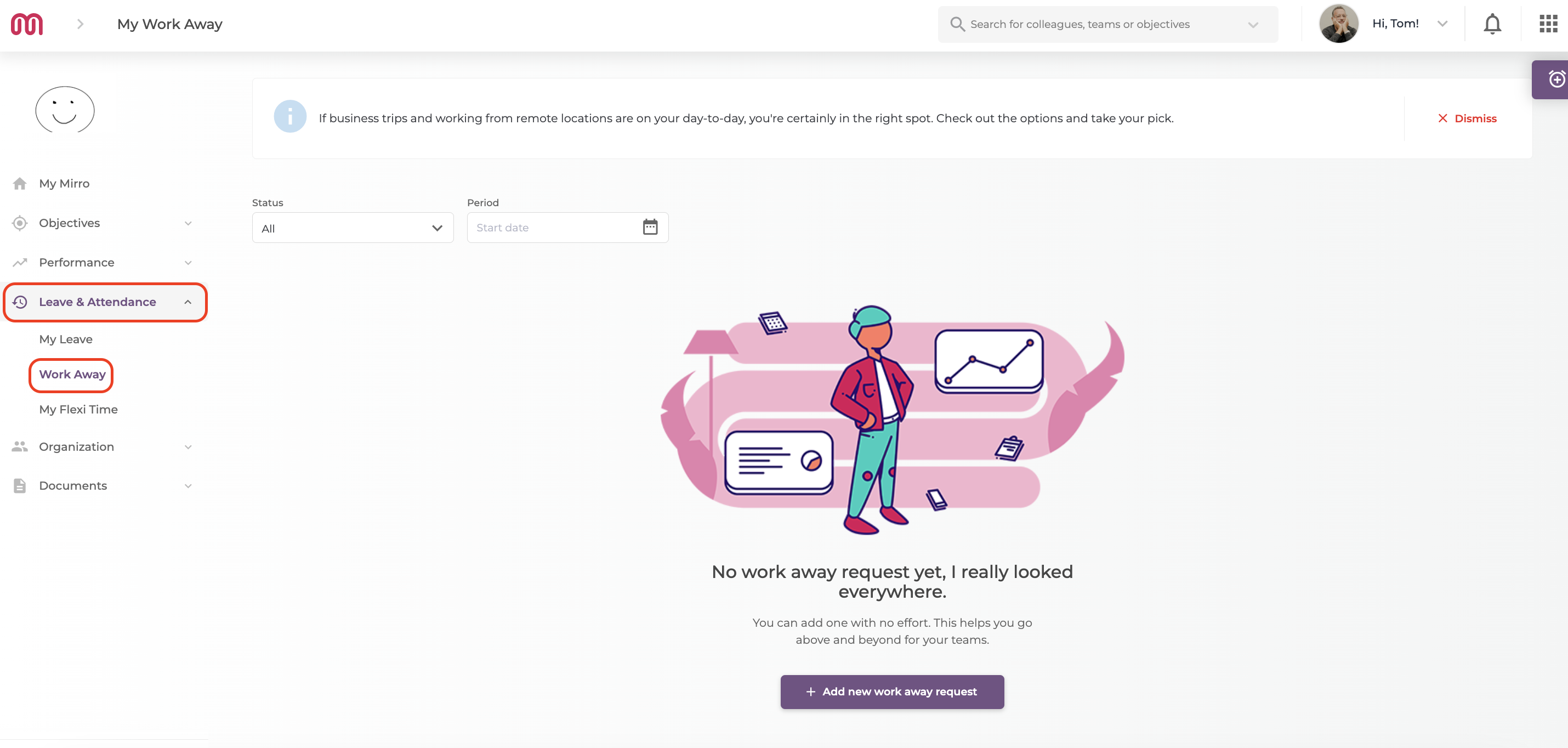
You will see a list with all the work requests you have made previously (if any), and you will be able to make a new request by clicking on Add new work away request.
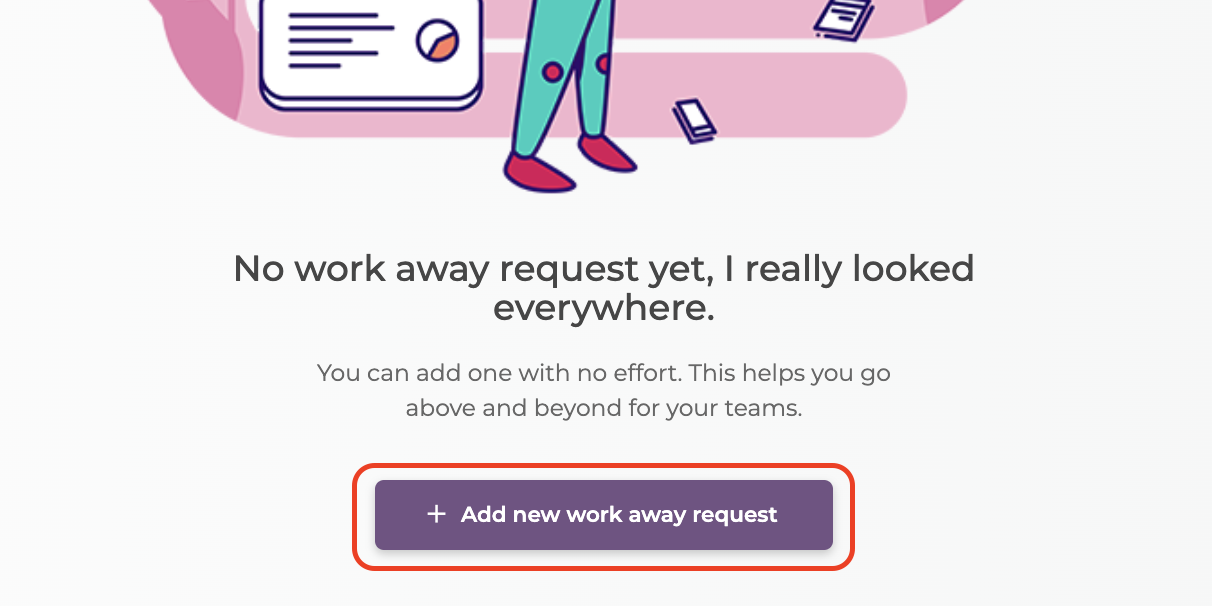
You will have to complete a few fields, with the type of work away that fits your needs the best, the period (start date and end date), and to leave a comment if you feel like leaving a note to your time off approver (you can see who your time off approver is by going to your profile- View employment data- Position details- Time off approver).
The fields with asterisks are mandatory (e.g.: Work Away Type, Period).
After that, you will have to choose the option Request.
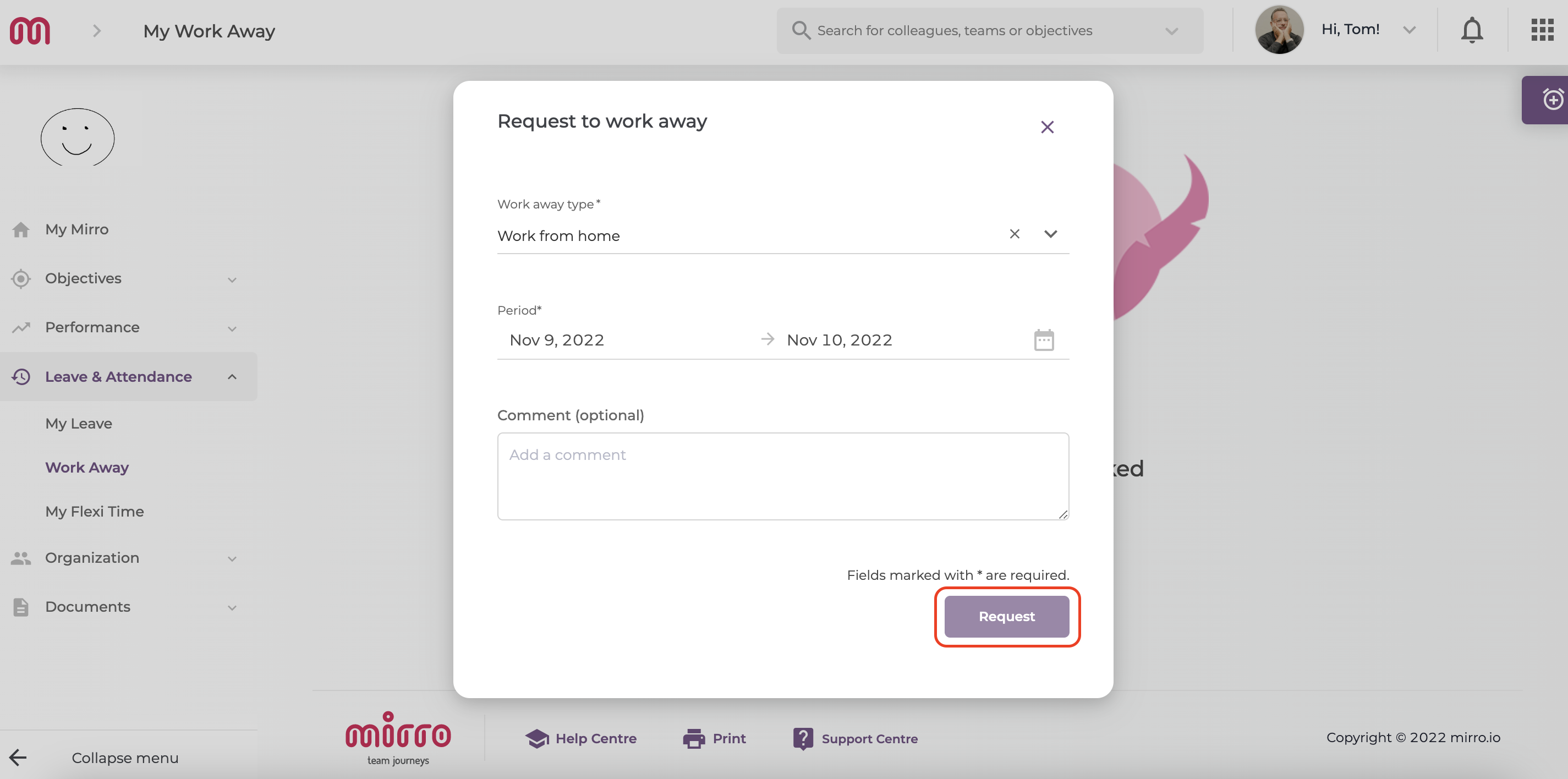
The page will be refreshed and you will see your request and its status of it.