How to access your documents
Documents management is a delicate matter for all companies, but luckily, Mirro handles the entire process, offering you the possibility to upload your own documents (e.g. resume) and to consult the documents uploaded by your company’s representatives.
Upload and visualize your documents
To upload a new document in Mirro, you will need to access the Documents module > My documents section > Add a new document option.
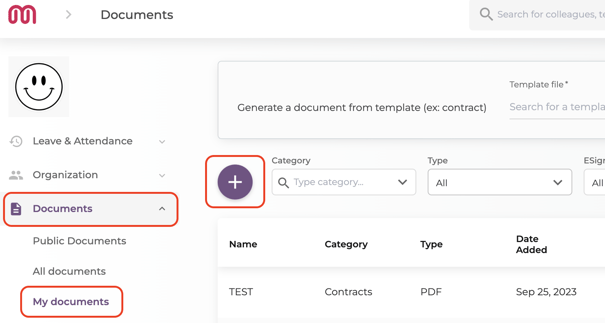
A new form will be opened for you to fill in the following fields:
- Name of the document that will be uploaded;
- Category of the document which will be associated;
- Drop files field offering you the possibility to upload the files from your local computer having the following formats Microsoft Word documents (.docx), Microsoft Excel documents (.xls or .xlsx), PDF documents and images;
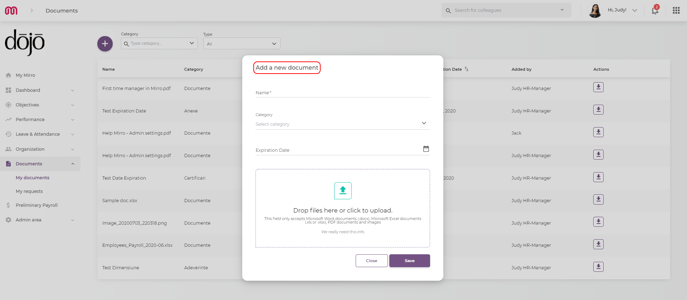
Once all the details are filled in, you will need to save them and your file will be added to the list offering you the possibility to download it in the future, each time needed, facilitating your paperwork.