How to define the settings of your personal profile
Defining your personal profile is easy with Mirro. You can update details such as your profile photo, bio - a short description of yourself, or the notifications list.
Access your Personal Profile > Settings section and you will be prompted to the first sub-section General Settings.
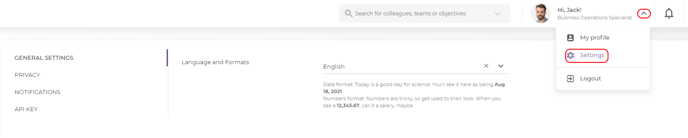
In General Settings you will be able to define the language in which the application should be displayed. You can select either English, Romanian, Spanish, or Portuguese. Once you selected the new language, it is recommended to log out and log in again to the application. All the content will be displayed in the desired language, including notifications.
In the Privacy section, you can define if your birth date should be public or private. Once the birth date is public, it will be displayed in the Birthday Card available on My Mirro - homepage, for all users.
In the Notifications section you will be able to determine which notifications should be active or disabled. There will be multiple notifications, but worry not as you will find them on different categories, from time-off notifications up to weekly newsletter. Based on your access rights you will have different notifications to check or uncheck.