How to have a better understanding of Kudos and Feedback feed
If you are familiar with Kudos and Feedback and want to see everything in one place, Kudos and Feedback feed is the thing you were looking for!
To see the feed that shows all, you will have to go to the module Performance- Kudos and Feedback feed option.
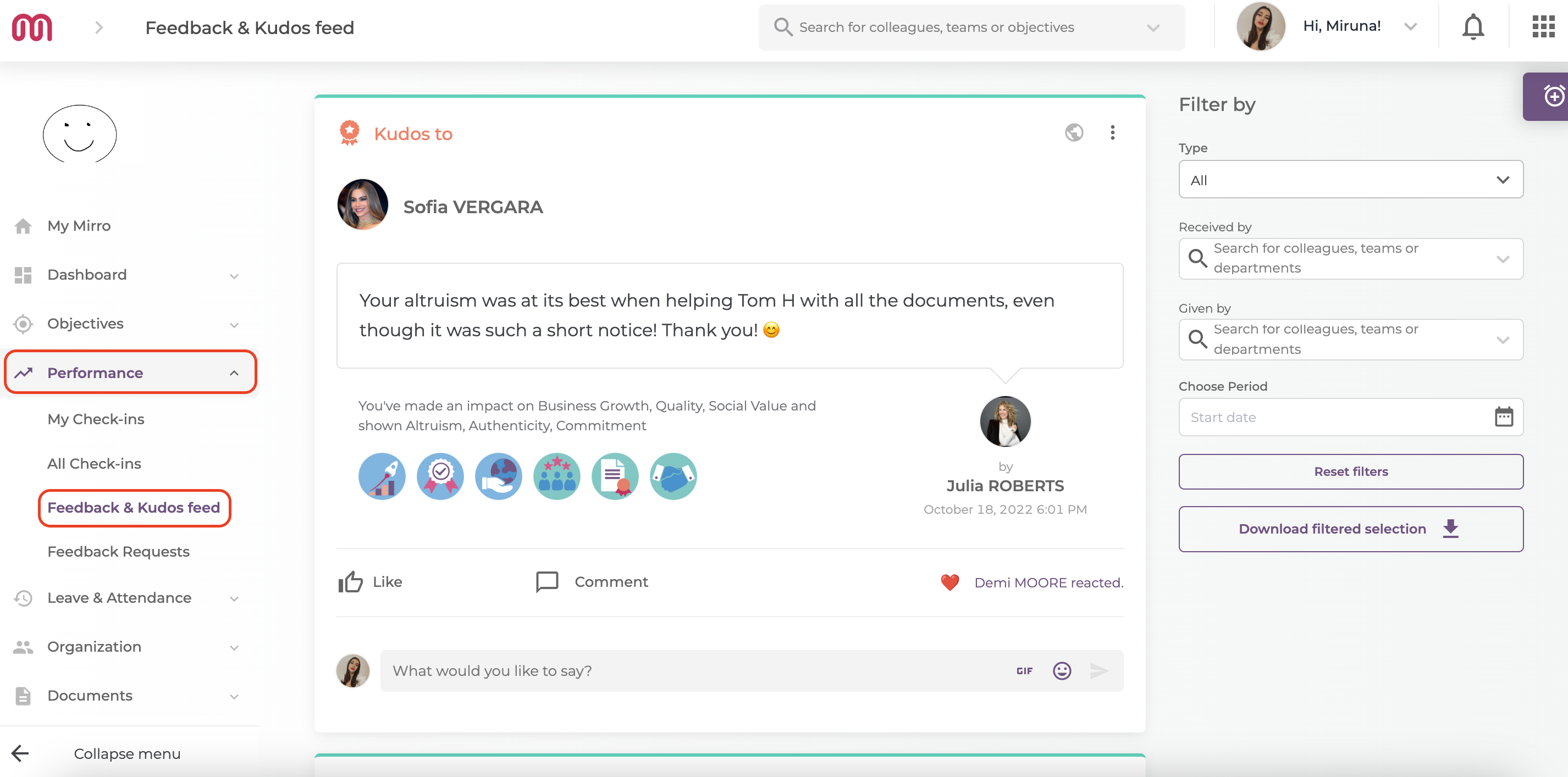
Here, you will see all kudos and feedback altogether, from the newest to oldest.
On the right, you will find the possibility to filter what you want to see on this page.
- Type: you will have to select if you want to see everything, only the kudos, only the feedback and only the external feedback;
- Received by: you can select the colleagues, teams or departments who have received kudos/feedback are you interested in seeing;
- Given by: you can choose the colleagues, teams or departments who are given kudos/feedback are you interested in seeing;
- Choose period: you can select an interval in which to see the kudos/ feedback;
After that, you have the option to reset the filters or to download the filtered selection.
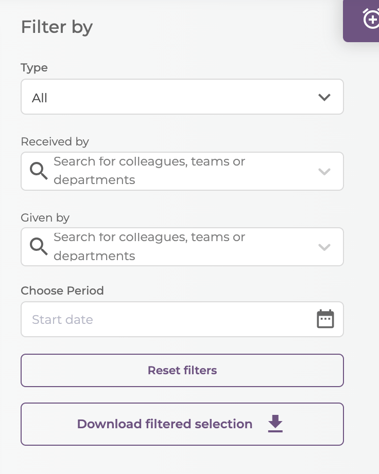
Now you can react or comment to a kudos/feedback, and filter everything to see what's relevant for you.