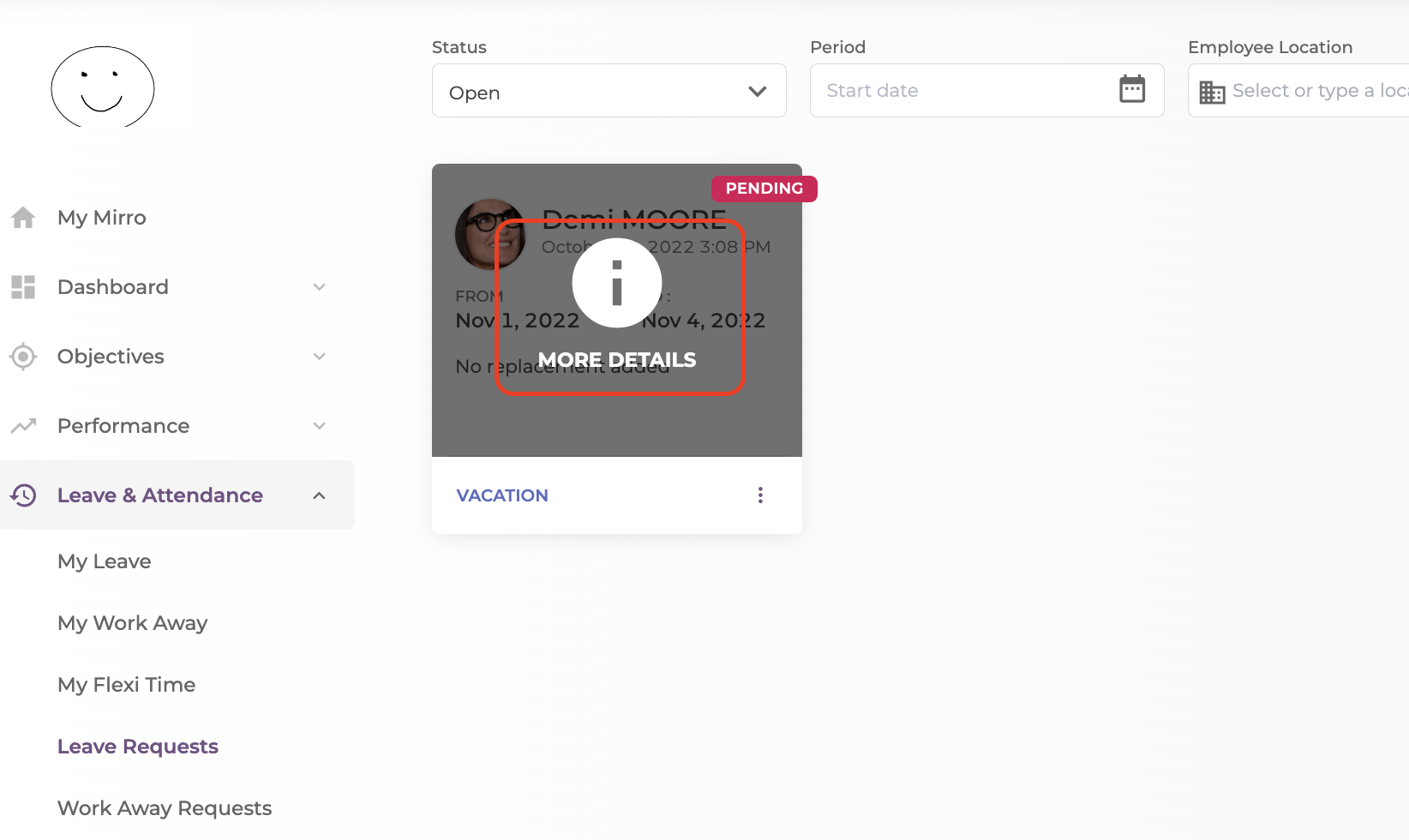Mirro is offering you the possibility to organize and manage all leave requests that are performed by your colleagues. Based on the access rights associated with you in Mirro, you can handle all leave requests within the company or only the ones for which you were granted the proper permissions.
View and approve all requests easily from one place
To manage all leave requests, you will need to access the Leave & Attendance module - Leave Requests section, and you will be able to see all the submitted requests.
In this section, you will be able to filter the information according to your needs, Mirro offering you multiple filters to use:
->The status filter will allow you to filter by the status of the request. A request can have multiple statuses:
- Open - Pending: A request which has been performed and needs approval from the time-off approver;
- Open - Pending Cancellation: A request that has been added, approved by the time-off approver, canceled by the user, and needs approval from the direct coordinator to be canceled;
- Closed - Approved: A request which has been approved by the time-off approver;
- Closed - Declined: A request that has been declined by the time-off approver;
- Closed - Cancelled: A request which has been canceled by the user;
-> The period filter will allow you to filter the requests within a time range which you will select
-> The employee filter will allow you to identify easily the requests for only one employee.
-> The type filter will allow you to easily find only the requests of a specific type. The type of the rule is determined by the rules defined in the Leave Settings section.
To approve a request you will need to access the option More, and select the Approve option. You can approve, decline or cancel a request.
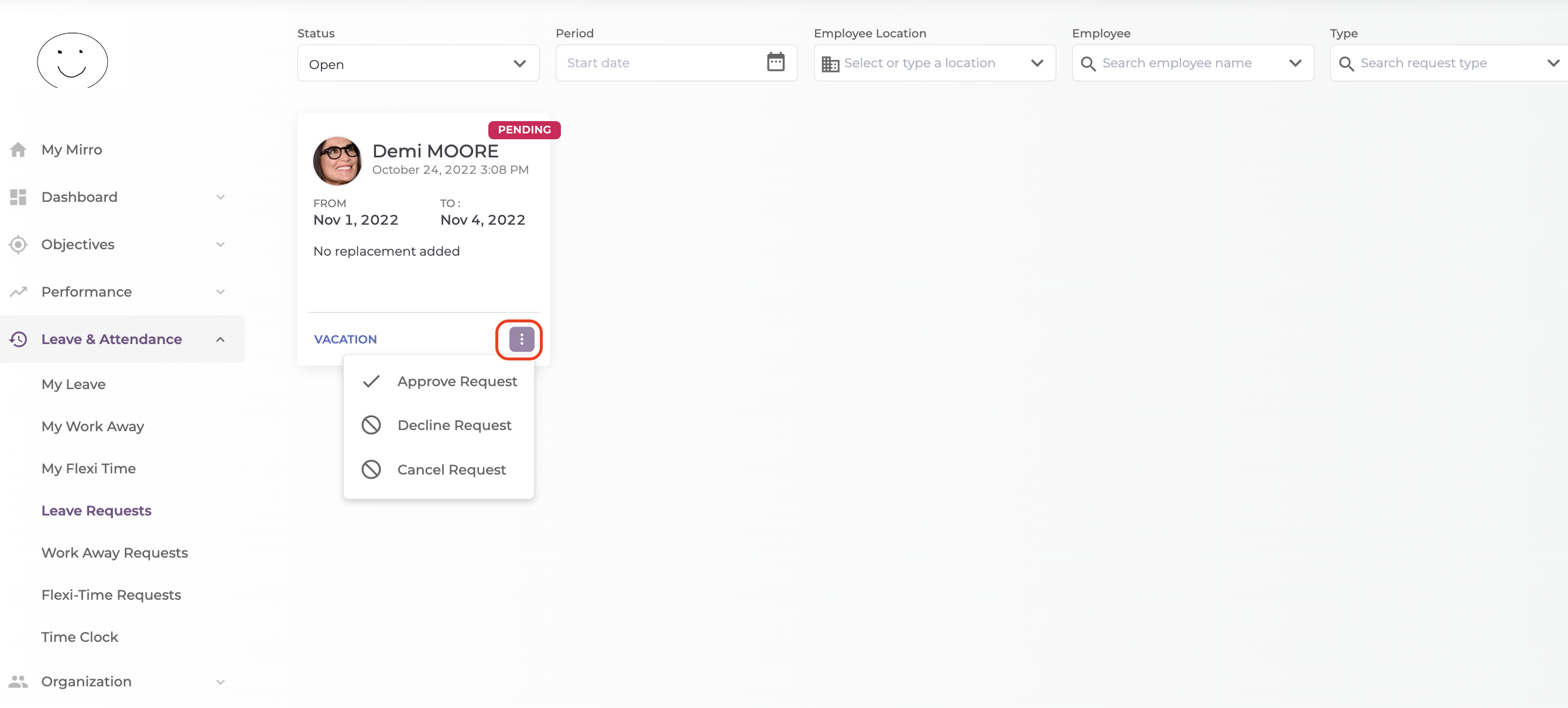
Once a request will be processed, the status will be changed accordingly.
You also can see more details of a specific request, like the comments that were left on a request, only by hovering the mouse over the desired card.