How to verify the history of your imports
Mirro makes it easy for you to track the history of the already processed imports.
As an admin, you want to be aware of the data that is being imported into the application. Mirro is offering you the possibility to check the history of the imports that are realized in your application. To do so, you will need to access the Admin Area module - Import History section.
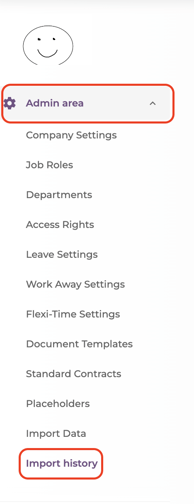
When you import a file in Mirro, you will be redirected to the Import History section to track the progress of the actual import and to verify the history of the previous imports.
To facilitate the process of searching in the history, you have the possibility to filter by the type of the import, including the following values:
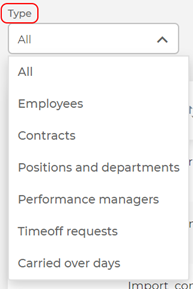
In the section, you will be able to find the following columns providing you details regarding the:
- Type of the import;
- Filename: the name of the file which has been imported;
- Processed / total rows: how many rows were processed from the total rows of the file imported;
- Date: the date when the import was realized;
- Status: representing the status of the import process. The status can have the following values: pending – meaning that the file is being validated to be processed, processed – the file is being processed and done – the file has been processed and the import has been finalized;
- Employee: the user who made the import;
- Action: representing the action that has been realized whether it was an import or a simulation. The simulation value will be applicable for contracts import only;
- Actions: representing the column that will give you the possibility to download the file that was used for import. By downloading the file you will be able to see the data which was has been uploaded in Mirro;