We know how important flexibility is, and sometimes we all need some hours off. With Mirro, you can request some hours off when needed, and you can decide if you want to recover them or not.
To add a flexi-time request, you can check our article: How to add a flexi-time request.
The first step is to access the module Leave and attendance- My flexi time. When completing the request, you can choose either to take some hours off, or to recover some of them. You can use the second option if you want to cover the period of time you have been off from work, by simply clicking on the "+" on the section Request a few recovered hours or hours in advance. You will see the maximum number of hours to be recovered right under.
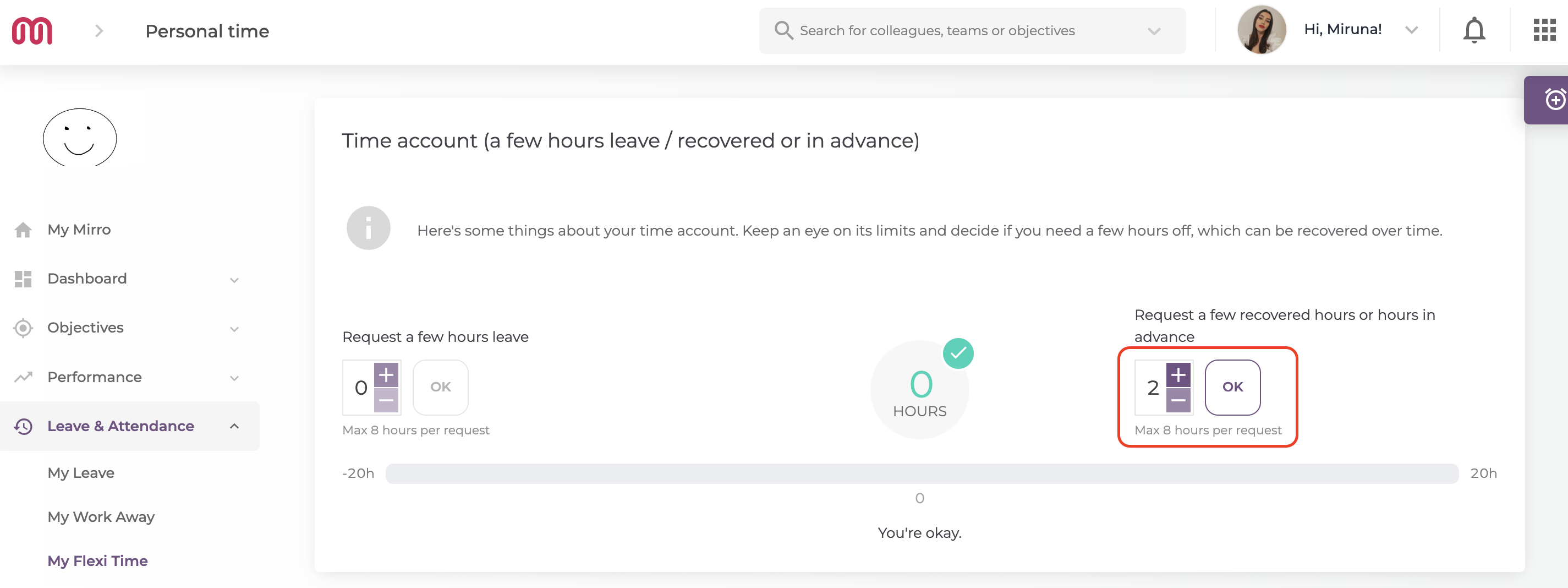
You can observe the balance here as well, telling you how many hours off have you taken, or how many hours off you can take, without affecting your payroll.
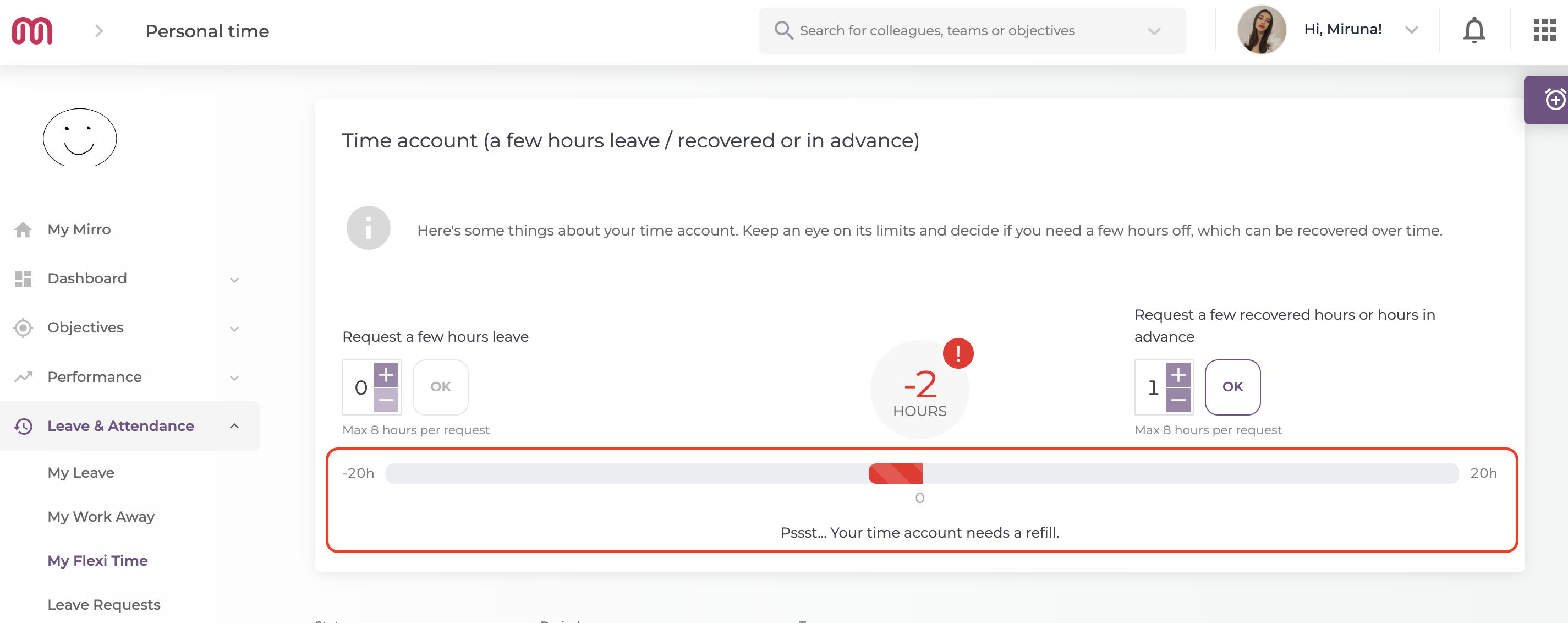
Also, you will be able to see all the requests that you have made on the same page, if you scroll down a little. If you want to sort them, you have the option to filter the requests.
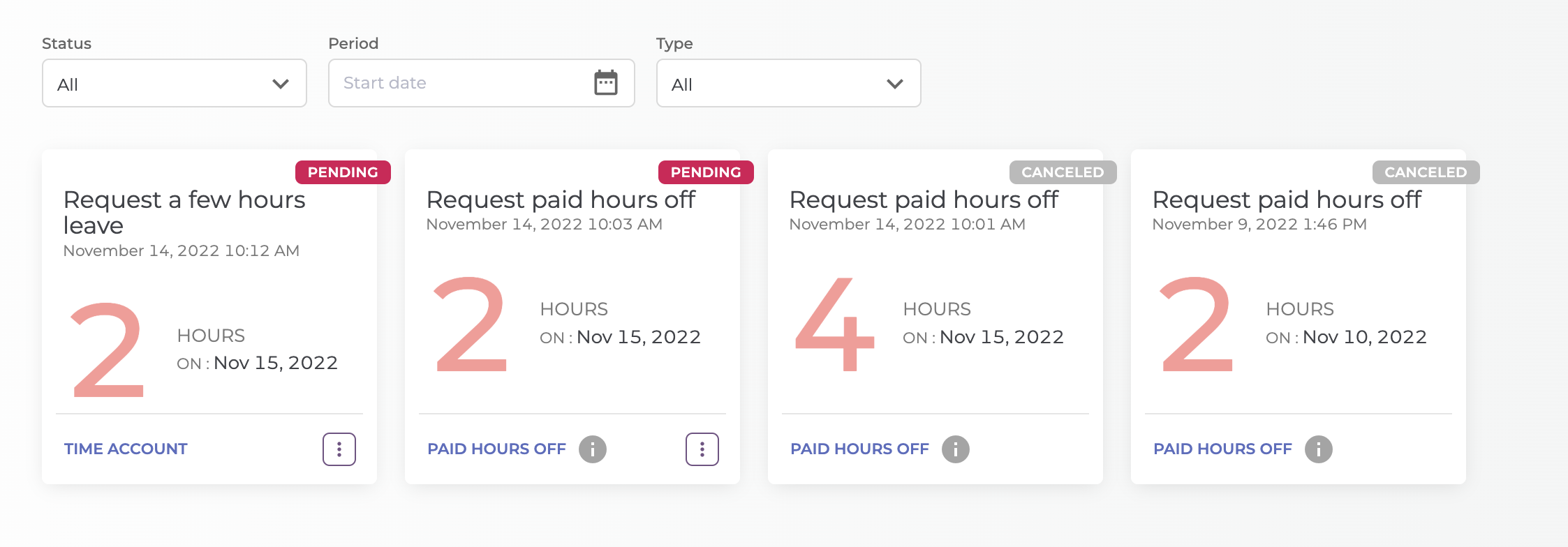
If you can't find the option of adding a flexi-time request, please make sure that the rule is defined. You can check the article related here: How to define the rules for flexi-time option.
If you do not have the proper access rights to set up the Flexi-Time rules, make sure to contact the administrator of your platform to give you the needed access rights or to define the rule.
