We know how hard might seem sometimes to keep all your events in one place. With Mirro, you have the possibility to add your leave request to your personal Google Calendar.
Keep your events organized and all in one place!
To do so, all you need is to submit your leave request in Mirro. For more details, please check the article How to add a leave request. Once the request has been submitted, you will receive an e-mail notification to let you know when it is approved.
- Yes - to accept the invitation;
- Maybe;
- No - to dismiss the invitation;
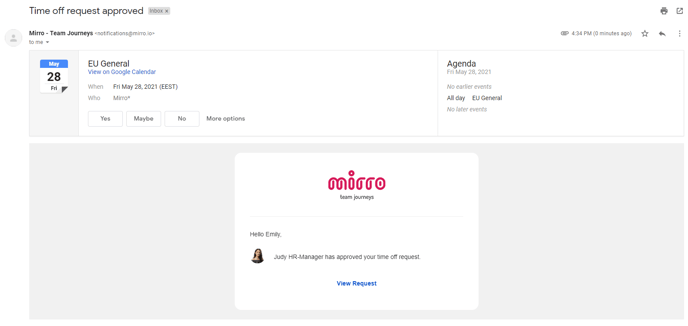
You will have as well the possibility to view the request in Mirro or to download the ics. file which has been generated together with this event.
Once the invitation has been accepted, it will be added to your personal Google Calendar. If you cancel your leave request, the event will be deleted automatically from your personal Google Calendar.
