How to export preliminary payroll information
Mirro makes it easy for you to export preliminary payroll data for your payroll supplier of choice.
This data includes information about leave of absence or work away. The information is being extracted from the rules that have impacted payroll setting active. Also included, employment contract details offer information about possible changes in salary or conditions, newcomers contracts or leavers contracts. Data can be exported for entire months separately, with an additional year filter for easy handling.
To export the information you will need to access the Preliminary Payroll module.
- Yearly calendar: You can export payroll and attendance data for each past month, using the overview and years selector;
- Export Payroll: offers a downloadable .xlsx file containing both attendance, as well as employment contract data detailed for each user;
- Export Timekeeping: offers a downloadable .xlsx file that indicates detailed attendance for each day of the selected month and types of leave used if any;
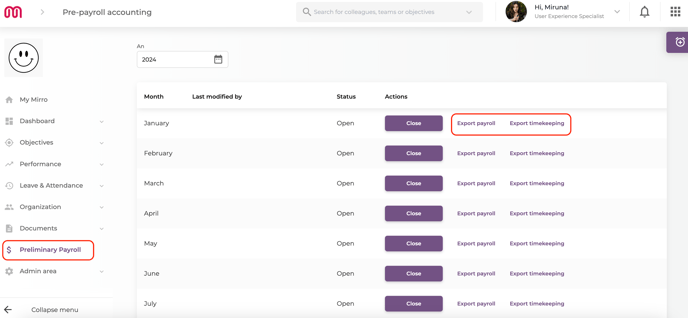
In Mirro, you can decide if a month should be closed or not. Closing a month implies that adding a new leave or work away request will have an impact on payroll, and it will be unavailable for users.
This will help you make sure that exported data cannot be changed for the selected month and that payroll data will remain consistent throughout the year.
Closing a month will fail if there are unresolved requests. You will be prompted to resolve all pending leave or work away requests. Closing a month is not mandatory in order to export timekeeping and payroll data.
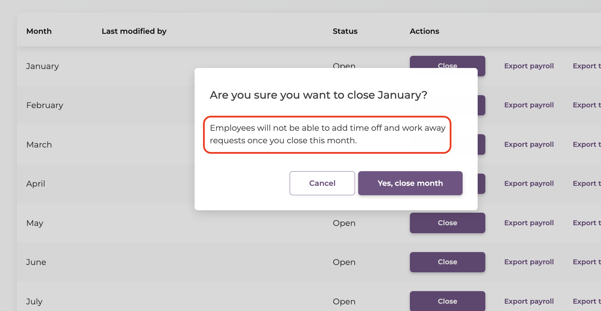
The report highlights:
- Public holidays / bank holidays;
- Attendance: if users have an employment contract in Mirro, their respective quota is shown, if not, the default setting is “present”;
- Leave: is shown by each leave type used from rules defined by company admins;
You can decide which users should export the Preliminary Payroll details from Mirro and split the responsibilities between each HR member, because you can associate one or multiple locations with the access right.
We have the following scenario: There are two regional HRs, one handling the HQ admin tasks and the second one handling the SQ admin tasks.
If you use the new access right you can restrict the access of preliminary payroll data for each user to each location.
To do so, you need to go to the module Admin Area- Access Rights, and define the Access right called Preliminary Payroll according to your needs:

Once the access rights are defined, each HR person will be able to download the Preliminary Payroll reports and will see only the users details from the locations associated with the access right.
- Attendance totals: offering details about the total number of working days, bank holidays, free days and much more;
- Newcomers contract details: if new employees were registered in the month exported;
- Leavers contract details: if contract terminations were registered in the month exported;
- Contract updates: if any updates for the contracts were registered in the month exported;
- Dependents: if any dependents are associated with the month exported;