Documents management is a delicate matter for all companies, but luckily, Mirro handles the entire process, offering you the possibility to manage all users' requests from one place.
Generate and operate users' documents
To view all users' requests, you will need to access the Documents module- All requests section, where you will be able to filter the details according to your needs and perform the following actions:
- Assign to me option, which will assign the request to yourself to manage the request later;
- Approve requests option, which will approve the request giving you the possibility to upload the document generated;
- Decline request option, which will decline the request offering you the possibility to specify the reason why it has been declined;
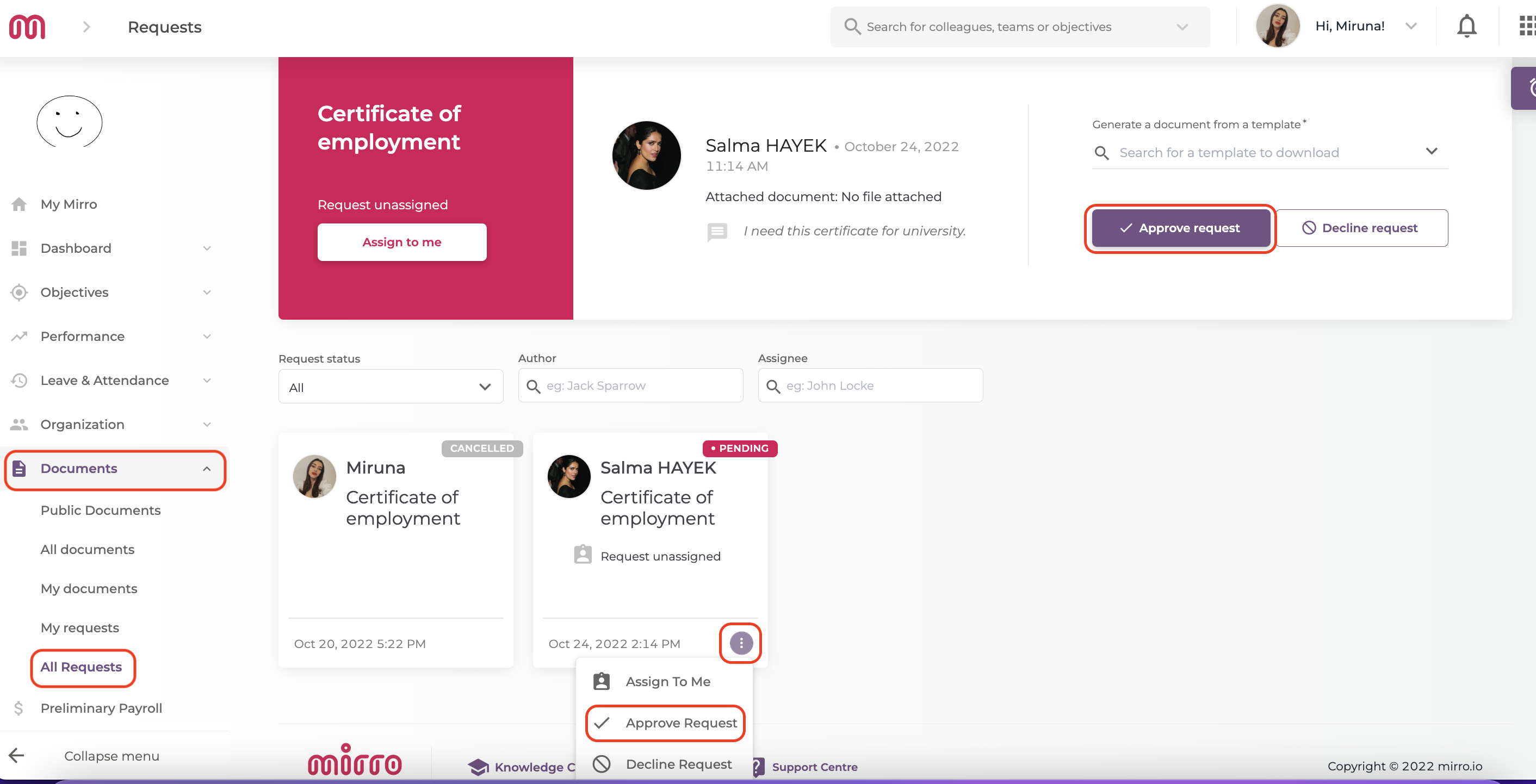
To generate a document for the request submitted, you will need to access the additional details of the request card. Once the document is generated, it will be downloaded automatically to your local computer to be able to attach it when you approve the request. By attaching the document, you will offer the user the possibility to download it from their documents tab, digitizing your paperwork.
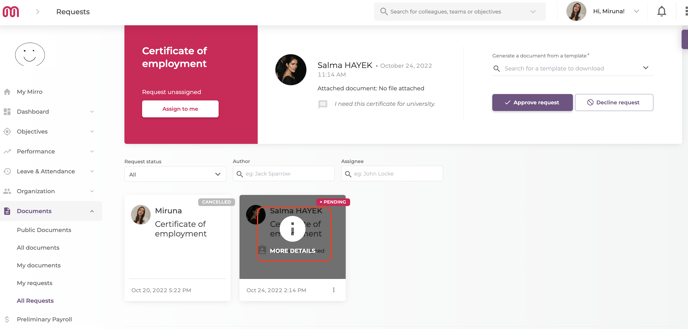
With each action performed, the status of the request will be changed accordingly, facilitating the search process when accessing all requests.
A request can have one of the following statutes:
- Pending - a request which has been submitted, without being assigned to any user to handle it;
- In progress - a request submitted and assigned to a user to be handled;
- Resolved - a submitted request which has been assigned and resolved;
- Declined - a submitted request that has been assigned and declined by the documents approval manager;
- Cancelled - a submitted request which has been canceled by the user;
