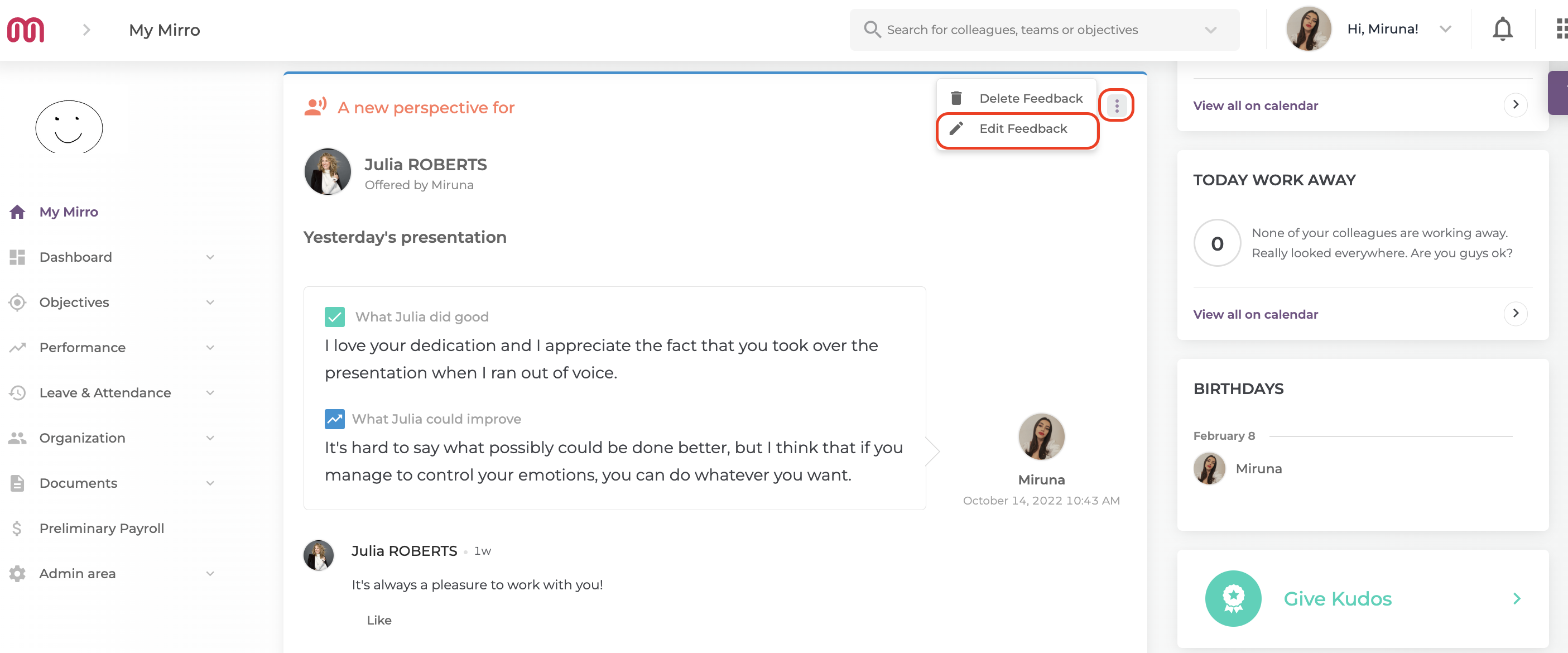Your perspective on someone's work is always welcomed, especially when it's constructive and well-written. You can now offer feedback to your colleague(s), expressing admiration and ways of improvement.
The first step in offering feedback is going to the module My Mirro, where you will see three options: Give Kudos, Request Feedback and Give feedback. In this situation, you will have to click on Give feedback.
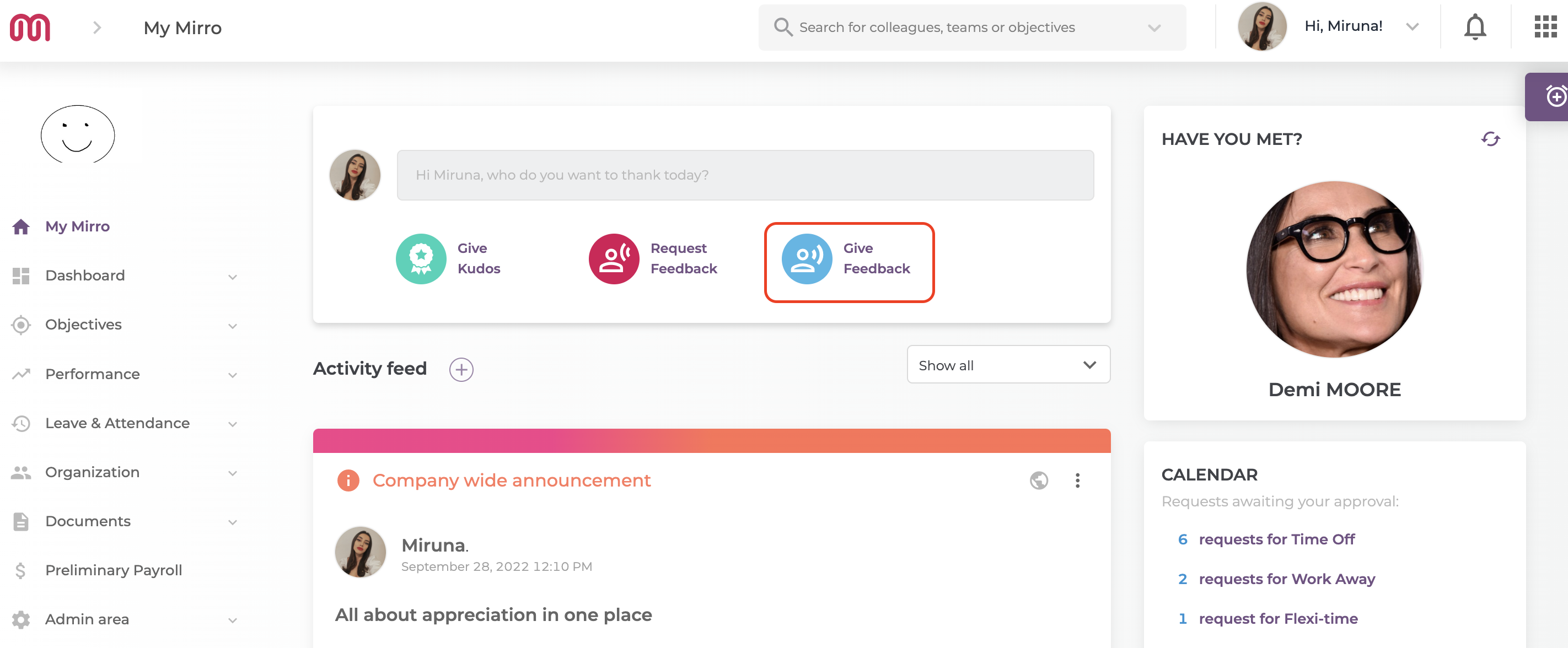
You will have to choose the colleague you are offering feedback to (you can select multiple teammates if you want to), write down what you appreciate about them, what they can improve, and select the type of privacy you want your feedback to have.
💡Tip: When giving constructive feedback always remember to mention the actions / behaviors of the person.
You can keep in mind the following structure: name the behavior + what you felt + the impact for yourself.
E.g.: John, when you sent the report 2 days later than the agreed deadline, I felt frustrated and this made me have the urge to micromanage.
You can choose from 4 different feedback types, depending on how succinct or long you would like to keep the feedback.
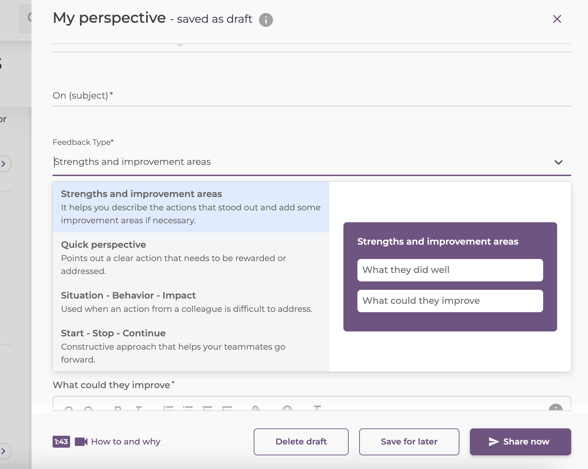
Each feedback type comes with its own description, so it's simpler for you to choose which one to use. Giving feedback has never been easier!
At the end, you have the option to Delete Draft, Save for later or to Share now. You can also choose if the feedback should be protected (visible to you, the one who receives it and your managers and coordinators), or private (visible only to you and the other person)
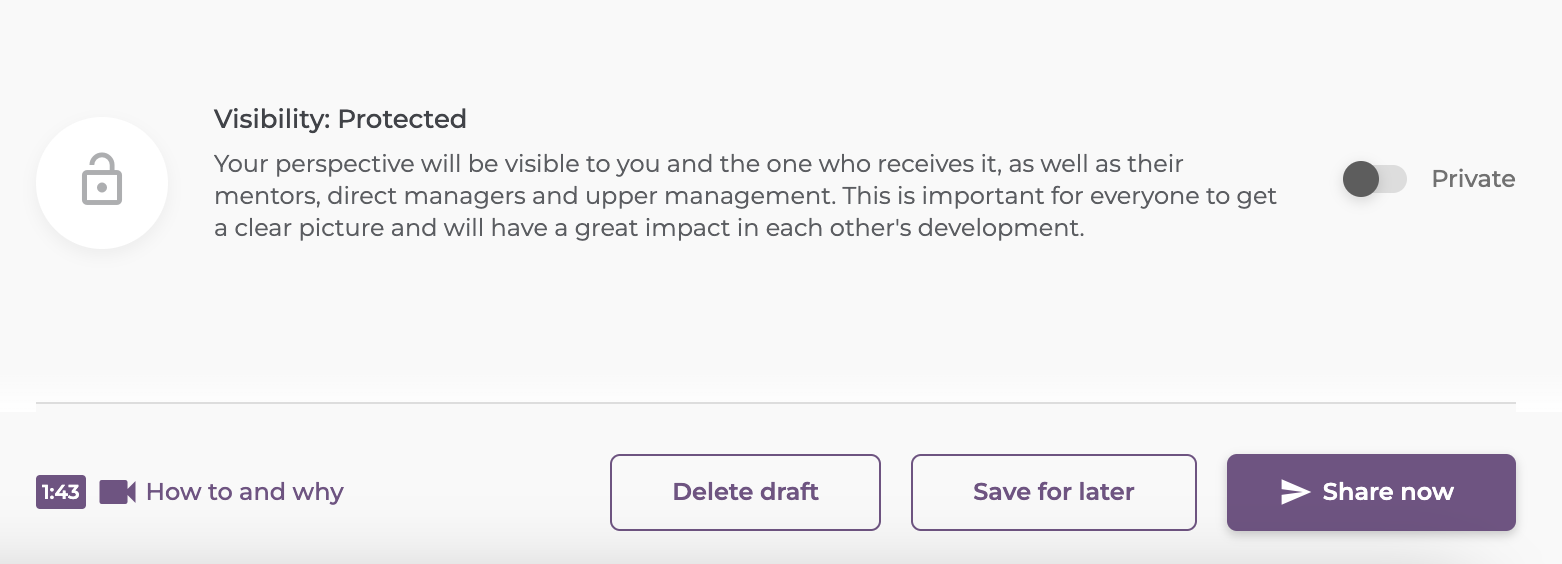
This is how a Feedback looks, with the option to edit it: