Managing specific roles lets you define custom performance metrics and gives employees a clear career path. You can add as many roles as your company accommodates.
Define and update all roles in your company
In Mirro, you have two possibilities to define the internal positions: manually or using the import. To define the internal positions manually, you will need to access the Admin area module > Job roles section > Add new job role option. When adding a new position, you will have the possibility to fill in the full name of the position and the short code.
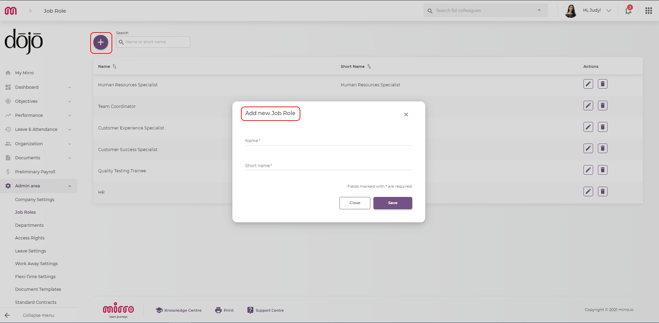
Once the details are filled in, all you need to do is to save the information and the position will be added to the list.
Afterward, you will have the possibility to either edit the position, or delete it from the list.
The second option offers you the possibility to import the details about the internal positions and departments, among the other details of a user. When using the import, the positions and departments will be created automatically but at the same time, these details will be assigned to each user in part. For more information about the process, you can check out our article How to import users details.
