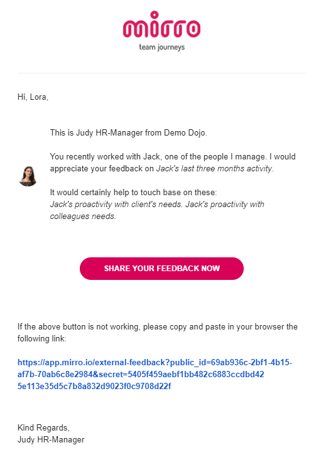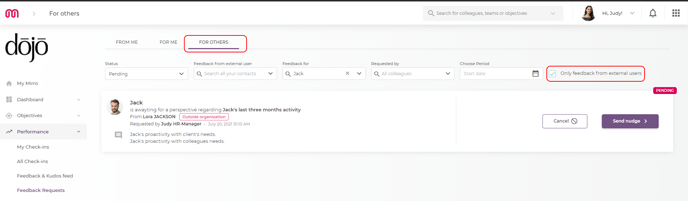How to request feedback inside and outside your organization
Feedback is a powerful resource that can be used to develop ourselves both personally and professionally. With Mirro, the journey is all about you and this is the reason why we are offering you the possibility to request feedback within and outside your organization.
Continuous self-development with constant feedback.
1. Request feedback as a performance manager for your people within the organization
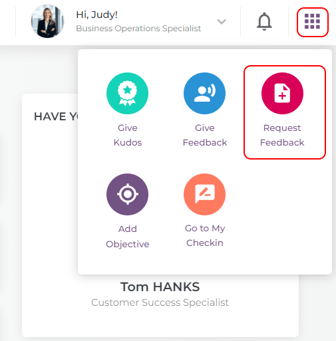
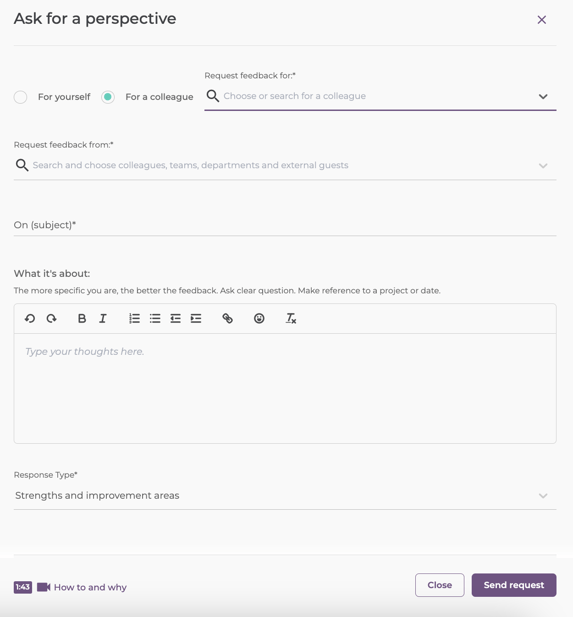
Just use Request Feedback as you normally would, and type in a new contact. The system will remember it and the next time you do this, you will find the added contact in your personal list. No searching through endless lists! Performance Managers can request feedback for the people they manage too, new contacts included, of course.
Let’s consider the case of Jack and Judy, his performance manager. Judy would like to collect more feedback about Jack's interactions with clients. Using Mirro, Judy can send a feedback request directly from the application to Lora, one of the clients whom Jack is interacting with. To send the request, Judy will need to type in the name of the client in the From field. The application will identify that Lora is not among your contacts and it is going to suggest you add it as an external user.
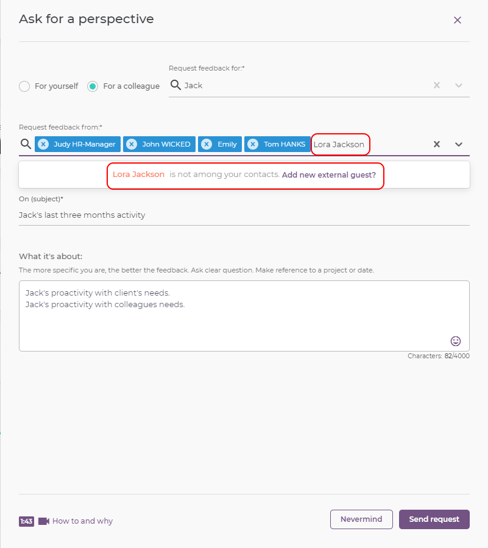
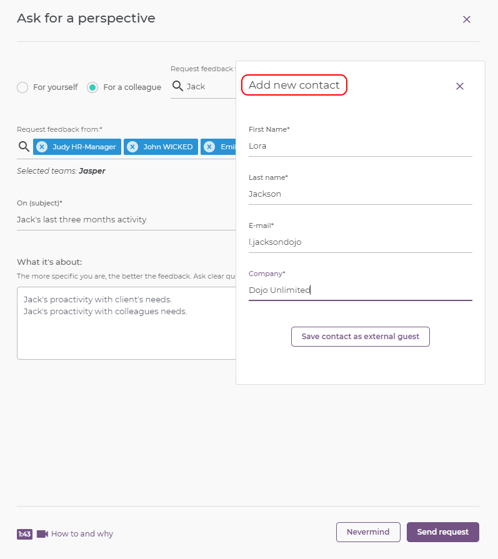
Adding the person as an external user will offer Lora the possibility to receive your feedback request. Lora will receive an e-mail with an external link to be able to fill in the perspective form. Lora will not have access to Mirro content. Once the external user submits the form, the link will be accessible for the user only to view the answers shared.