With Mirro, there is no surprise we like to keep things simple and handy. Now, you have the option to keep track of every user's documents, from contracts, annexes, certifications, and many more.
To do that, first, you will have to make sure that you have the correct access rights, which are Organization specialist, App settings management, and Document requests management. You can check the article How to grant access rights to a user.
Next, you will have to go to the user's administrative profile - View employment data option - Documents tab.
You will see a list of the other previously uploaded documents (if any), and you can either add one document, by clicking on the option Add a document, or you can add up to 50 documents, by pressing on Bulk upload.
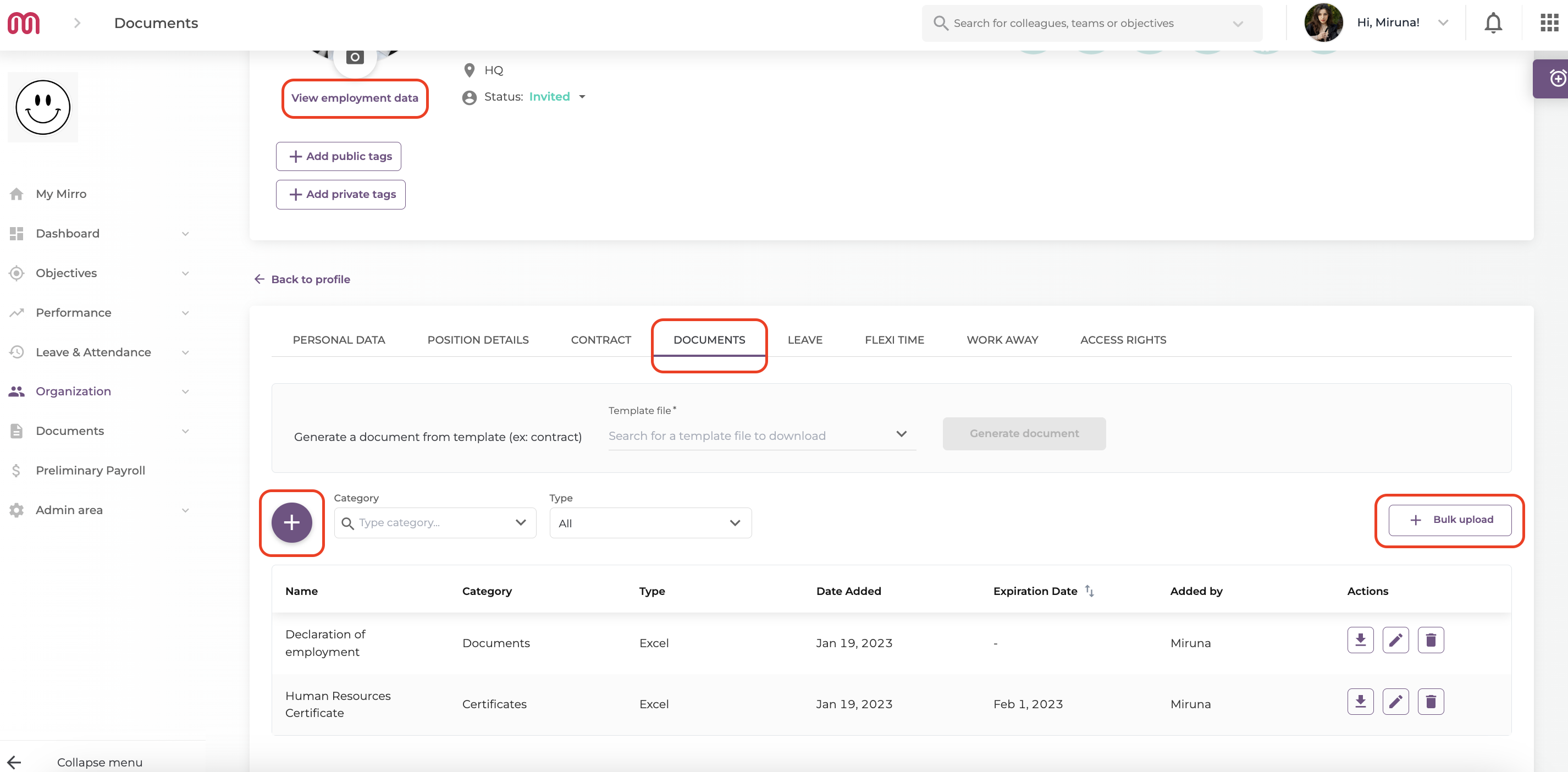
If you choose to add a document manually, you will need to complete the mandatory fields (name, the user on whose profile you are uploading the document, and category), and a non-mandatory field, the expiration date. You can also choose if you want the document to be private, or public for the user. Last but not least, you will have to choose the document and click on Save.
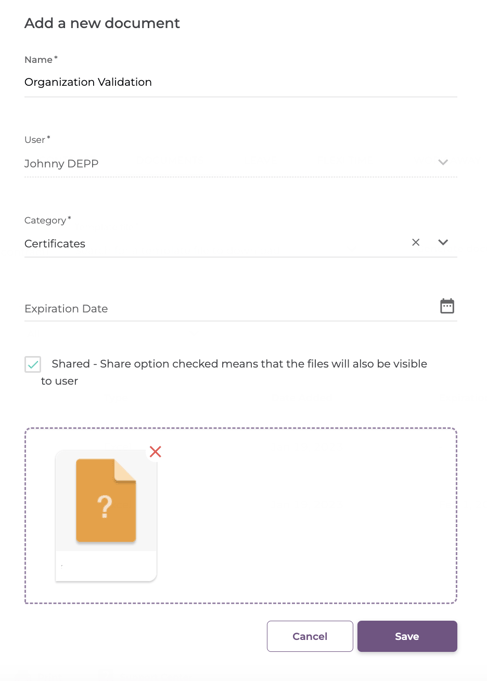
If you choose the bulk option, you will have to complete the category, user, and expiry date if needed, and the documents will be automatically uploaded with the name saved on your PC. You can edit the name and not only by clicking on Edit, or you can delete or download the document.
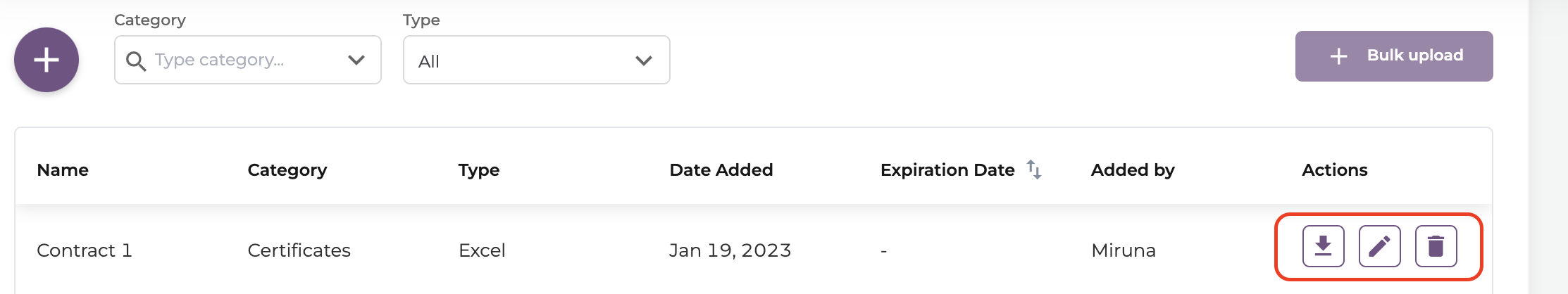
To make things easier, you can generate a template, complete it and upload it once you have here all the information needed.
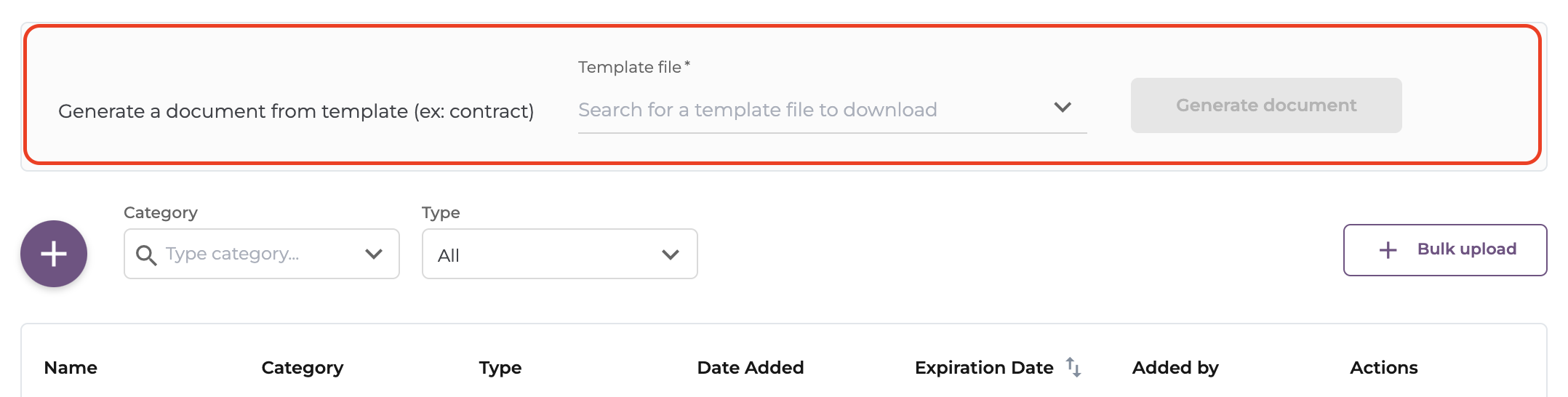
Read more about defining templates in the article How to set up document templates.
You can also search for a certain category or type of document, by using the filters meant to help you.
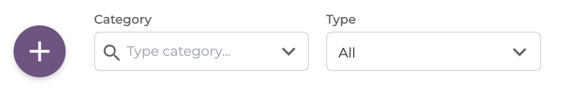
In the end, if you would like to visualize all documents which were uploaded in the platform, for all users you can access the All documents section from the Documents module.
Check the article How to manage all documents requests within your company.
